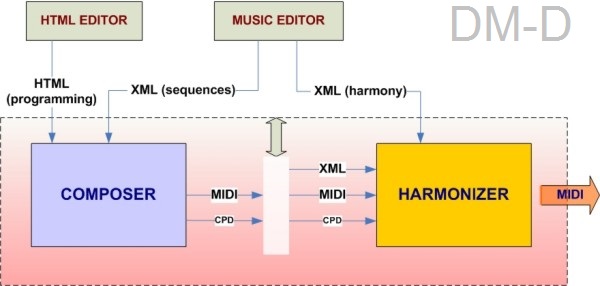| DM-D runs under any version of Windows and
does not require a particularly powerful computer. It is also possible
to run it on Linux and Mac OS via Windows emulators. When installing it, in the latest versions of Windows you may get the error "Software not registered. It may harm your computer" at the beginning of the installation. Of course, the software is completely free of viruses or any other problems and, in this case, you should select the "Install anyway" option. DM-D is a free software (freeware), although it is protected by
Creative Commons
Licence. This means it can be used freely excluding commercial
use, and always citing the source.
The setup program performs the following actions:
To get any Technical Support, write an email to address shown in Contact page. |
|